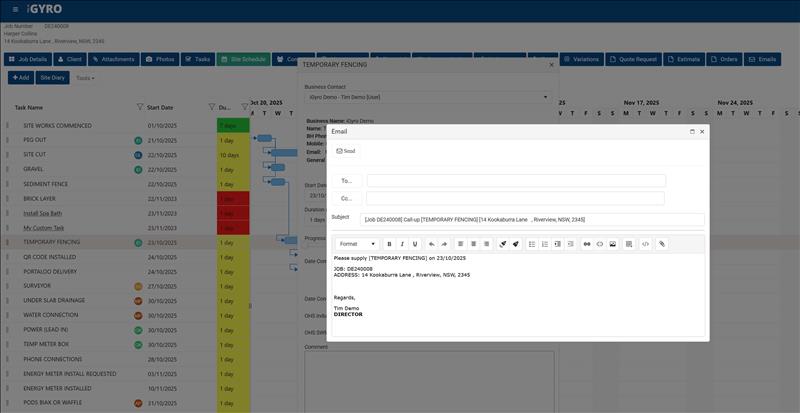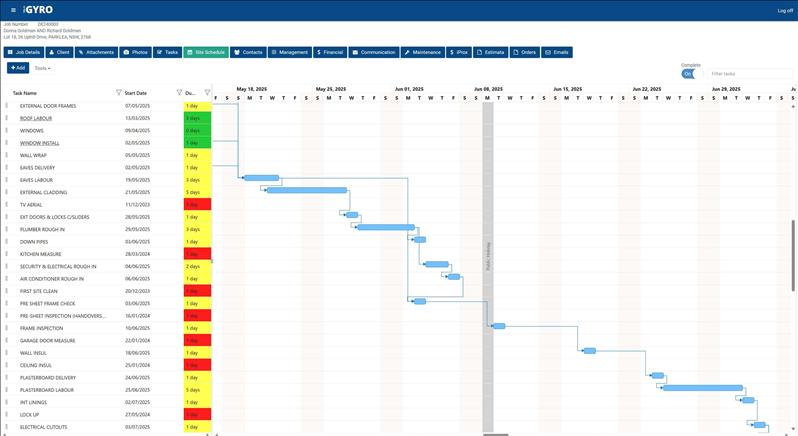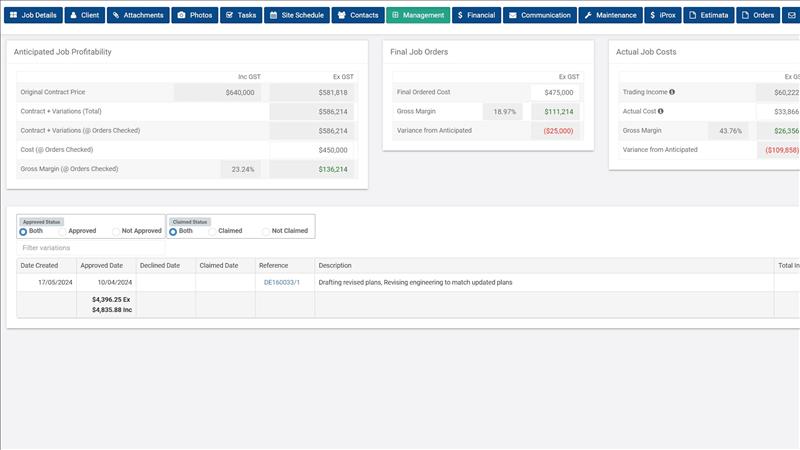
Financial Clarity: Residential Homes Job Profitability Tools
Welcome to our latest webinar recap! Today, we're delving into the powerful tools available for achieving financial clarity and ensuring job profitability. If you're looking to streamline your financial tracking and maximize your profits, this guide is for you.
Getting Started with the iGyro Portal
The journey begins in the iGyro portal, specifically within the jobs section. This module is your go-to hub for managing various aspects of your jobs. For today's example, we'll focus on a pre-selected job to walk you through the essential features.
Exploring Key Tabs
Upon selecting a job, you'll see several tabs at the top. Our focus today is primarily on the Management Tab. However, the Financial Tab is equally important for those keen on financial clarity. This tab offers a detailed progress schedule, complete with dollar figures for progress payments.
Demystifying Job Profitability
Within the management tab, you'll find a section dedicated to Anticipated Job Profitability. This crucial area uses your original contract price (inclusive of GST) from the job details tab. The numbers you input here will directly reflect your anticipated profitability.
Gross Margins: The Heart of Financial Clarity
Calculating gross margins is pivotal. In the management tab, we break down the ex-GST figure to ensure precision. This involves adding your contract amount with any listed variations. The result is your Contract plus Variations Total. The figures can fluctuate depending on when specific contract tasks are completed.
Understanding Orders Checked Amount
In the tasks tab, filter by contracts ordered to view relevant dates. Only variations recorded before orders are checked will be factored into your calculations. It's a manual process, but essential for accurate cost estimation and profitability snapshots.
Adjusting for Final Ordered Costs
As your project progresses, adjustments to orders might be necessary to cover missed items. These changes can slightly alter your final ordered cost and, consequently, your gross margin. Monitoring these adjustments is key to maintaining an accurate view of profitability.
Real-Time Tracking of Actual Job Costs
Our recent updates now allow for real-time tracking by pulling actual figures from accounting software like Xero. This integration ensures that your trading income and costs are up-to-date, providing an accurate calculation of your gross margin.
Syncing with Xero for Precision
Syncing with Xero is straightforward. The system automatically imports trading income (client payments) and actual costs (job-related invoices). This seamless sync keeps your gross margin current, offering a real-time financial overview.
Future Enhancements: What’s Next?
We're constantly evolving to provide better tools. Upcoming features include graphical representations of financial inflows and outflows over time, along with comprehensive reports detailing job costs and profitability for all active projects.
Leveraging Xero for Comprehensive Profit and Loss Reports
For those who prefer reporting via their accounting system, Xero's profit and loss reports are invaluable. Here’s how to make the most of them:
- Access the Accounting Menu: Navigate to the profit and loss report.
- Filter by Job and Cost Center: Use tracking categories to narrow down the report.
- Set an Appropriate Date Range: Ensure all relevant data is captured.
These reports will align with the figures in iGyro, providing a consistent financial overview across both platforms.
Conclusion: Achieving Financial Clarity
In conclusion, the integration of iGyro with Xero offers a robust system for managing job profitability and achieving financial clarity. We hope this guide has provided valuable insights into making the most of these tools. Stay tuned for more updates and enhancements in our future webinars.
Thank you for joining us today. If you have any questions, feel free to reach out. We look forward to seeing you next time!